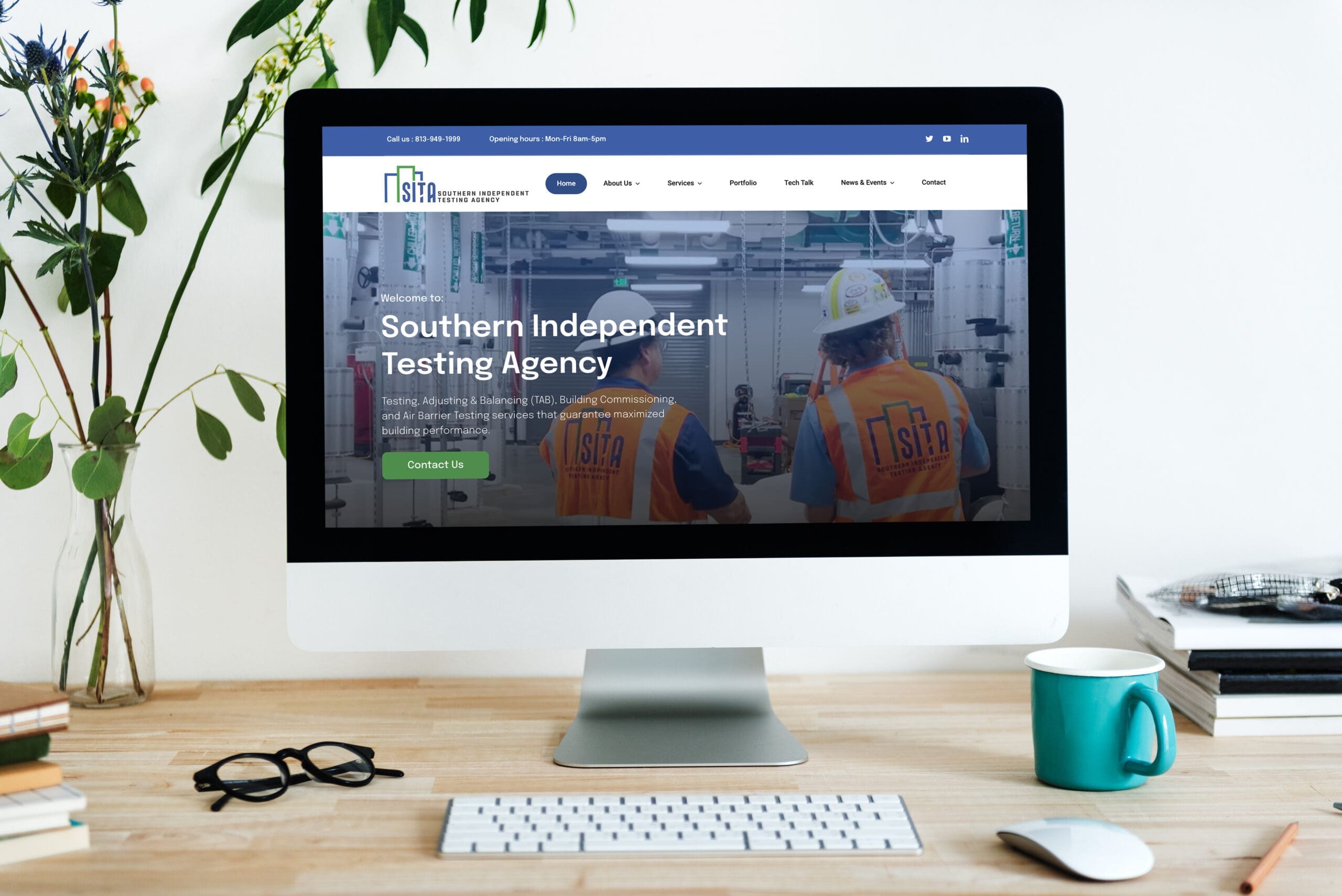Choosing the Right Platform for Your Website: Wix vs. Squarespace vs. Weebly vs. WordPress
One of the most common questions we get asked at Don Creative Group is: What platform should I use to build my website? With so many options available—Wix, Squarespace, Weebly, WordPress—it can indeed be overwhelming. So, how do you pick the right platform?
To simplify things, let’s break down the options into two main categories:
1. Self-Hosted Platforms
These are platforms like WordPress that you install on your own hosting service. If you’re not familiar with website hosting, click here to read more about it.
2. Website Builders / Hosted Platforms
These are all-in-one solutions where you can drag and drop elements to build your website with ease. Examples include Wix, Squarespace, and Weebly. They are designed for beginners with little to no website design experience.
Pros and Cons of Each Platform
Both hosted and self-hosted platforms have their advantages and disadvantages. However, at Don Creative Group, we prefer WordPress for several reasons:
Customization, Design, and Layout
- Hosted Platforms (e.g., Wix, Squarespace): These offer a variety of themes and pre-designed templates, making it easy to create a visually appealing website. However, customization options can be limited, and you might end up with a site that looks similar to others using the same theme. Additionally, certain features may require upgrading to a higher plan.
- WordPress: With thousands of free and premium themes, WordPress offers unmatched flexibility. You can find and customize a theme that perfectly aligns with your brand, ensuring your website stands out. While installing WordPress might seem challenging, hiring a developer for a one-time setup can streamline the process.
Ease of Use
- Hosted Platforms: These are generally user-friendly, with intuitive drag-and-drop interfaces.
- WordPress: While WordPress has a steeper learning curve, it offers powerful content management capabilities. You can control everything from a central dashboard, add multiple users with customized access levels, and manage your content efficiently.
Growth and Expansion
- Hosted Platforms: These can have limitations on storage, bandwidth, and the number of plugins available. For instance, Wix imposes restrictions based on your chosen plan, which could hinder your website’s growth.
- WordPress: A self-hosted WordPress site offers virtually unlimited storage and bandwidth. With over 58,000 plugins available, you can easily expand your site’s functionality as your business grows. However, be mindful not to overload your site with too many plugins, as this can affect performance.
Search Engine Optimization (SEO)
- Hosted Platforms: Some, like Wix, have been criticized for poor SEO capabilities due to their underlying technology.
- WordPress: Known for its SEO-friendly structure, WordPress allows you to optimize your content easily. Numerous SEO plugins, like Yoast SEO, make it simple even for beginners to improve their site’s search engine rankings.
Costs and Add-Ons
- Hosted Platforms: While platforms like Wix offer free website options, these often come with limitations and hidden costs. For example, the free plan doesn’t allow custom domain connections and includes unavoidable ads. Upgrading to remove these limitations and gain more storage can quickly become expensive.
- WordPress: Although WordPress also incurs costs (like hosting and premium themes/plugins), the long-term benefits and flexibility often outweigh these expenses.
Final Thoughts
There is no such thing as a truly “free” website. If you opt for a platform like Wix expecting no costs, you might end up disappointed. WordPress might be slightly more complex to set up initially, but the long-term benefits far outweigh those of hosted platforms.
If you’re not tech-savvy and need help with WordPress installation or website development, feel free to reach out to us at Don Creative Group. We’re here to handle it for you!